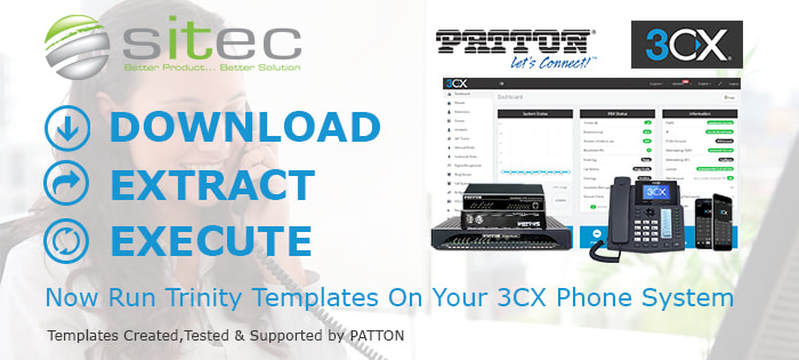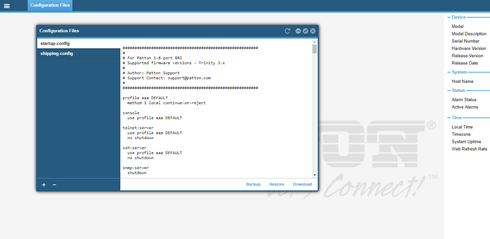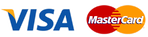|
Patton SmartNode gateways that run on SmartWare can now be easily configured and provisioned from within the 3CX Phone System.
Follow Our Step To Step Guide to load Trinity Templates into 3CX :-
C:\ProgramData\3CX\Instance1\Data\Http\Templates\gateway C:\ProgramData\3CX\Instance1\Data\Http\Templates\fxs Follow Our Step To Step Guide to load Trinity configurations into SmartNodes :-
Patton Gateways can be used with your 3CX Phone System. These templates are created, tested and supported by Patton.
0 Comments
Leave a Reply. |
Archives
August 2018
|
|
Choose your preferred payment method, including Visa, or Mastercard, as we prioritize your convenience and security.
|
Follow Our Latest Updates
|
Copyright © 2021 SITEC Information Technology.
All Rights Reserved.
All Rights Reserved.