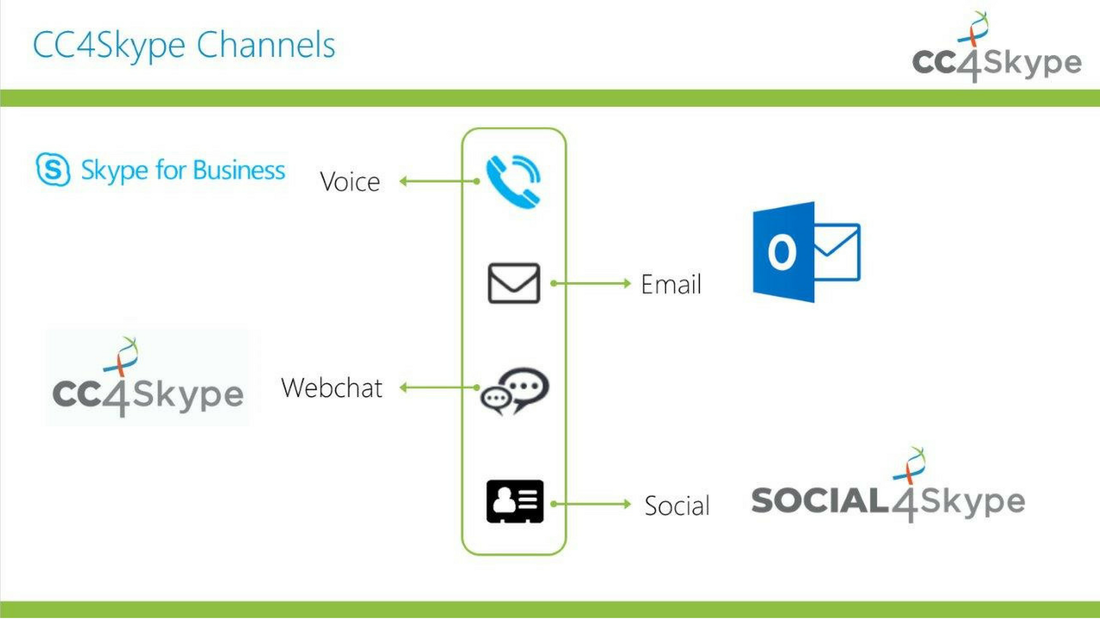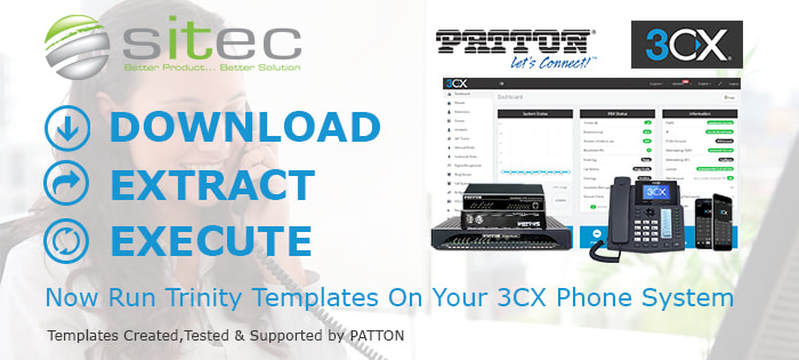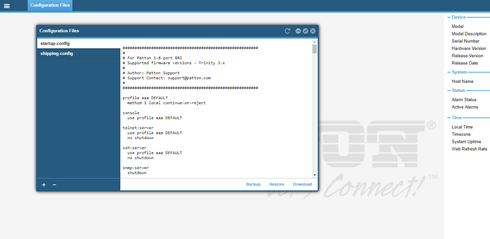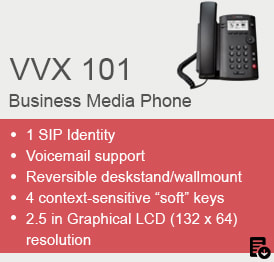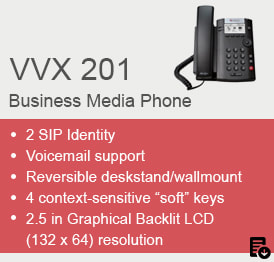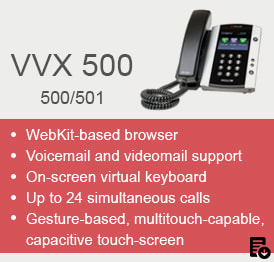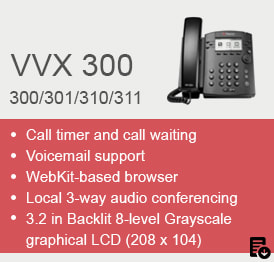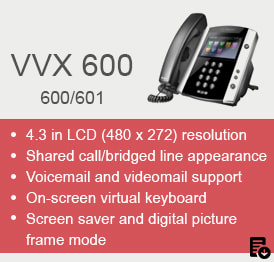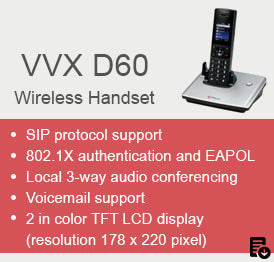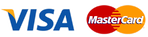|
February 26th, CCW, Berlin – CC4Skype, Dutch brand leader in Omni Channel Contact Center Solutions for Skype for Business, will introduce Social Media and extended Web Chat at the CCW (Berlin). Social Media and extended Web Chat are using the same powerful routing engine as for voice and e-mail. CC4Skype now provides the possibility to perform real-time web care to elevate customer experience.
Social Media; love it, hate it, but you cannot ignore it Over the past years, we have witnessed a rise in the popularity of Social Media. As Statista reports, the usage of Social Media platforms in 2017 marked a total of 2.46 billion individuals worldwide. Activity on Social Media never ceases to exist, people all over the world have the power to openly voice their thoughts and opinions regarding a product, service or company 24/7. Monitoring these activities enables businesses to protect and even build their reputation by handling the real-time feedback received online. Definitely, Social Media is a powerful tool that can work for or against a business, making its integration critical in Customer Care Services. The ever-increasing participation on such platforms enhances the interconnectivity between businesses and their customers. Sales and Marketing departments have recognized the power of Social Media and managing these platforms is now integrated into their communication strategies. Companies utilizing these platforms as part of their Customer Care Center are able to offer real-time service, in a very efficient manner. Furthermore, the integration of social media in the Contact Center allows for clear priority setting and an integrated approach. CC4Skype offers the same routing mechanisms and reporting as it does for voice and email channels. All channels can be managed out of one administration center and agents can handle all traffic out of the same client. Gert Jan Coolen, CTO of CC4Skype says: “We are very happy that we can offer our clients Omni Channel Contact Center capabilities, all managed from one central administration tool and one client. The addition of extended Web Chat and Social Media features make CC4skype the most complete, versatile and flexible Omni Channel Solution in the Skype for Business Contact Center market today. Web care, and with-it customer self-service, is the future of Customer Care. Therefore, providing excellent Omni Channel self-service will enable to transform the experience for the customer contact experience”.
1 Comment
Patton SmartNode gateways that run on SmartWare can now be easily configured and provisioned from within the 3CX Phone System.
Follow Our Step To Step Guide to load Trinity Templates into 3CX :-
C:\ProgramData\3CX\Instance1\Data\Http\Templates\gateway C:\ProgramData\3CX\Instance1\Data\Http\Templates\fxs Follow Our Step To Step Guide to load Trinity configurations into SmartNodes :-
Patton Gateways can be used with your 3CX Phone System. These templates are created, tested and supported by Patton. |
Archives
August 2018
|
|
Choose your preferred payment method, including Visa, or Mastercard, as we prioritize your convenience and security.
|
Follow Our Latest Updates
|
Copyright © 2021 SITEC Information Technology.
All Rights Reserved.
All Rights Reserved.